Bluehost Web Hosting Help
CodeGuard for VPS and Dedicated Servers
We are pleased to announce our new partnership with CodeGuard. Bluehost VPS and Dedicated hosting users can now take advantage of this partnership with unique plans just for Bluehost customers.
As a Bluehost customer you will get the following benefits:
- Unlimited websites
- Unlimited databases
- Daily backup and monitoring
- Client Access and Reporting
- Advanced Security
How to Sign Up
Sign up and billing is handled through CodeGuard. Use one of the following links to start the process:
- VPS customers: CodeGuard for Bluehost VPS Customers
- Dedicated customers: CodeGuard for Bluehost Dedicated Server Customers
-
Use the tabs at the top to view and select the package that best fits your needs.
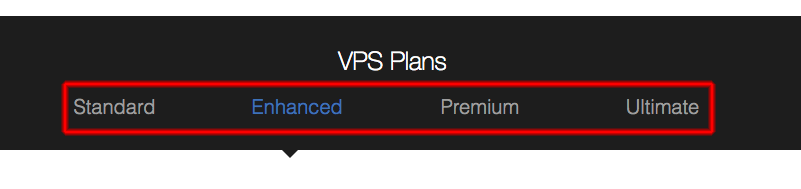
-
Choose a billing cycle, then click Sign up now!
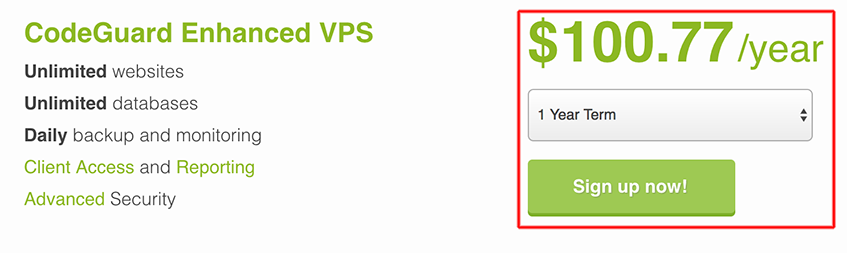
The price displayed in this image may not reflect the actual price for CodeGuard services. -
Enter your information, leave the Partner Code field blank.
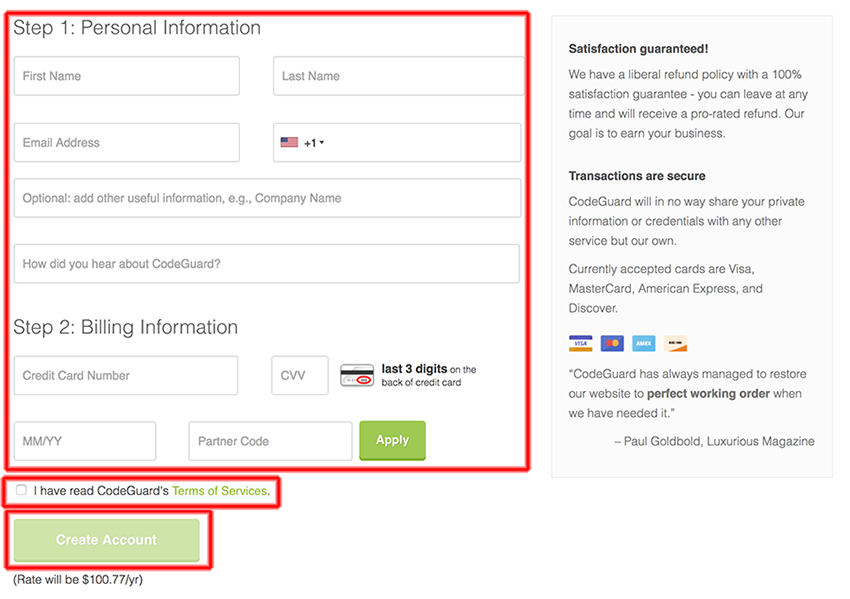
The price displayed in this image may not reflect the actual price for CodeGuard services. - Check that you have read the Terms of Service, and then click Create Account.
That's it! CodeGuard will send you an email to set up your login information and explain how to get started.
 57,538 views
57,538 views
 bookmark
bookmark
 share
share
 tags: code codeguard dedicated guard vps
tags: code codeguard dedicated guard vps
Recommended Help Content
Managing Users on a VPS or Dedicated Server
This article will explain how to create and manage users on Dedicated or VPS servers.
Error Code 500 on Dedicated and VPS Servers
This article will explain some common causes for 500 errors on Dedicated or V.P.S servers.
Pricing Dedicated
Prices for Dedicated Hosting and Dedicated related addons
Related Help Content
VPS or Dedicated Hosting - Using Multiple cPanel Accounts To Set Custom Nameservers
How to setup name servers for multiple cPanel accounts.
CodeGuard: Getting Started
This article explains how to get started using CodeGuard to backup and restore your website file and database data.
VPS and Dedicated Hosting: Third Party Applications
VPS and Dedicated servers come with all applications necessary to run a standard web and email server. The applications that come with the VPS and Dedicated servers are generally supported as-is by our support technicians.
VPS and Dedicated Hosting: ConfigServer Security and Firewall
CSF is a firewall for VPS and Dedicated servers. CSF is not installed as part of our default images on VPS or Dedicated servers. This article describes how to install it yourself or request support do so.
CentOS 7 and cPanel Upgrades
VPS and Dedicated customers with servers running the CentOS 6 operating system will not be able to upgrade cPanel past version 86. The cPanel team will still support CentOS 6 with cPanel 86 until March 31st, 2021.
Antivirus on Dedicated or VPS servers
If you suspect malicious content, hacks or a virus on your VPS/Dedicated account here are some tools located in your WHM that you can use.
Unable To Open Backup on Dedicated or VPS
How to fix inaccessible backups on Dedicated or VPS servers due to backup size.
Clearing the Mail Queue on VPS and Dedicated Servers
This article will explain how to clear the outbound mail queue on a dedicated or VPS server.
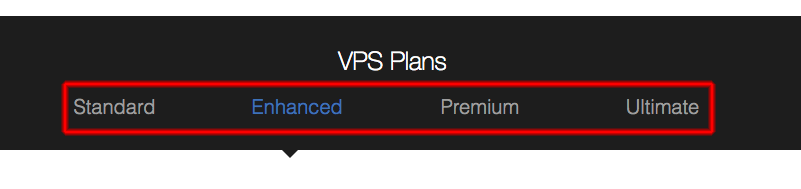
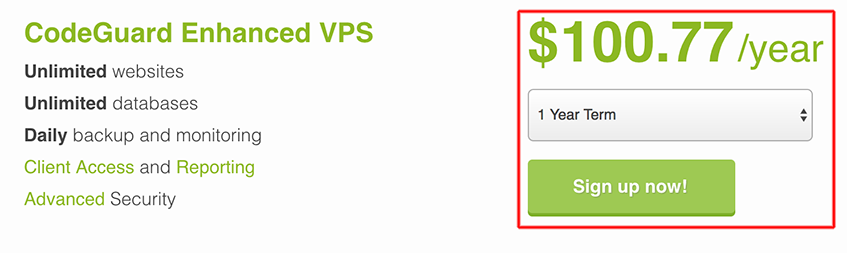
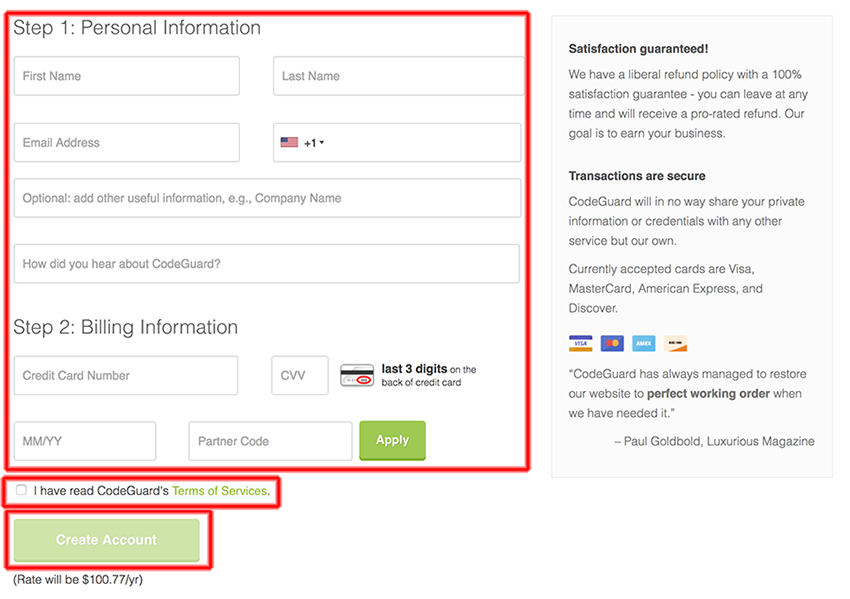
 E-mail
E-mail Twitter
Twitter Google Bookmarks
Google Bookmarks Facebook
Facebook MySpace
MySpace Digg
Digg Reddit
Reddit Delicious
Delicious LinkedIn
LinkedIn StumbleUpon
StumbleUpon